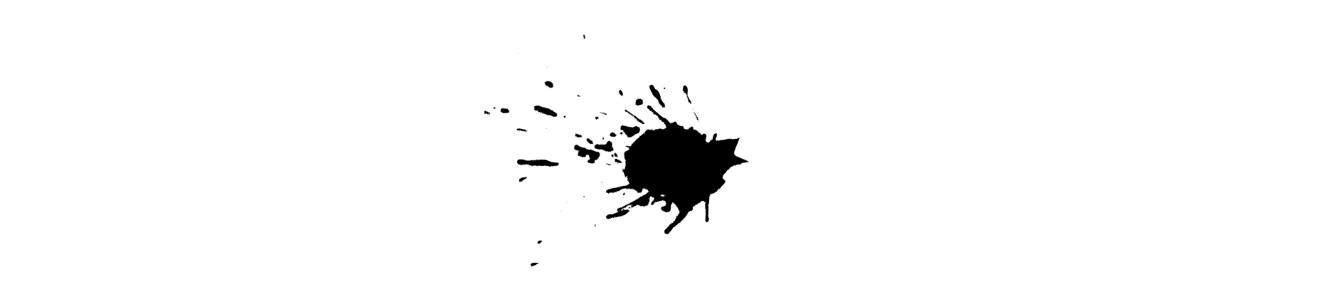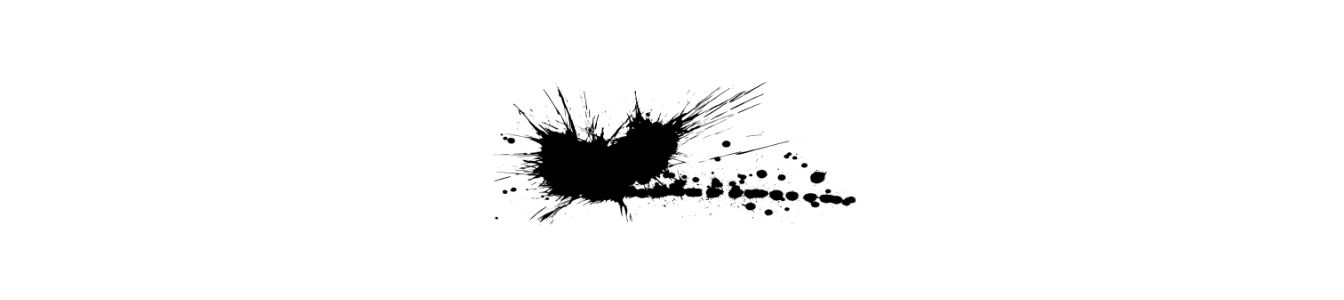Not so in-Visible anymore
Improve your mental and physical health with this free-in-Beta (at least) app.
This newsletter has moved!
To receive new and infrequent musings, the latest fiction and non-fiction narratives, updates, and "life nuggets”, subscribe here.
*No affiliation.
First off, I’d like to thank Natasha Lipman of The Rest Room for introducing me to the Visible health app.
Her interview with co-founder Harry Leeming can tell you about the history and details of the currently Beta-version app. But in a nutshell, Visible (a play on “in-Visible” illness) is the “FitBit of rest.”
It was designed for people with Long Covid and ME/CFS (Myalgic encephalomyelitis/chronic fatigue syndrome),1 but, anyone can use and benefit from it. Especially now that it has custom trackers. (We’ll get to that in a bit.)
The app came at the perfect time in my life. I’m grateful. And now I want to share it with you.
Throughout this post, I share some app usage suggestions for people who don’t have an “invisible illness,” but understand the importance of rest and pacing yourself.
The following sections cover:
How the Visible app improved my life
Getting started (with the app)
Take an app tour
The Morning Check-In
The Evening Check-In
The rest of the menu bar
And to wrap
How the Visible app improved my life
I was down after my hand and arm surgery in October 2022 for a longer period than expected.
Even before that, I contracted Covid in late May 2022. And within two weeks after testing negative, I had a routine every-5-year colonoscopy (Celiac Disease-related) and endoscopy.
My brain was fried.
All that back-to-back-to-back inflammatory beatdowns234 really did a number on my brain. Then, Ehlers-Danlos Syndrome flared from all the inflammation, and I could barely move my body.
My FitBit “shamed” me for inactivity, and all that did was add another layer of stress that I couldn’t tolerate. So, I stuck the stupid thing in my drawer, deleted the app, and cried.
For most of my teens and early 20s, all I thought about was my body and how to “perfect” it so people would be kind to me.
I fought against its failings, pushing it into a brief stint of being in societally acceptable shape. (Still: A broad-shouldered, linebacker-build woman? Apparently that’s unappealing. Also, this was a period before the Kardashian’s made big butts a plastic surgeon’s cash cow. I was regularly made fun of for having a “dump truck ass.” Kids are jerks.)
As soon as I had my first baby, my health took a nosedive. Yet, I still pushed my body and brain, and forced them “forward” even further—more babies, Pilates which exploded my gut through an incisional hernia, more surgeries, etc.—until it broke.
(Really, it was always broken, but it finally gave out in 2013 after my final pregnancy.)
While stuck on the couch for almost two years in between doctors’ appointments, I finally realized how important rest is to balance mental and physical health.
Yet, as soon as I was able to walk again, I dove right back into pushing myself too hard. Until I literally couldn’t any longer.
And that shaming FitBit just tore me down further.
So, the day I started writing this, my stability score was a “1.”
And after a few months of using the Visible app, I can clearly see my improved self-awareness. I can tell what my Morning stability score will be as soon as I wake.
I’ve learned to listen to the app’s advisement. It’s my little health consultant trying to improve my life.
When it tells me that my “body needs rest to get back to baseline,” I listen. (Now.)
And although I’m in a weeks-long mast-cell flare at this time, it’s been less destructive than flares or “crashes” prior.
I’m not affiliated with the app, I just want to package this free-in-Beta gift and give it to anyone who needs it.
I certainly did.
To note: I've used the app since its launch in late November 2022.
Since the Visible Blog breaks down the app’s launch, updates and more, I’ll share some ways I use the app. Plus suggestions for people without chronic illness.
Getting started
Download the Visible app from your iPhone or Android’s App Store, or shortcut to the Visible app’s download page. The app is free (in Beta). And I just want to reiterate: The app is still in Beta.
The only “issue” I’ve had with it this early is sometimes the HRV reading (explained below) often says, “Poor quality reading…” and suggests that you retake it. It takes about 30 seconds to complete. But on the few days it says it’s a poor quality reading, I’ll approve it anyway just to see what it was. And now that the HRV can be retaken, I can determine if the approved reading felt accurate or not, and just retake it, if necessary. Typically, the reading is good, and I keep it as-is.
Input your willing data, including what “illnesses” you have.
Some details requested are your first name, your email address, year of birth, and identifying gender.
The preloaded options for the “What illness do you have?” setup question are Long Covid, ME/CFS, and Other.
If you aren’t chronically ill, you can insert something like, “I want to infuse more rest and pacing into my life,” or something along those lines. If you opt out of sharing data with the developer, it doesn't matter what you put there.
In my case, I included Mast Cell Activation Syndrome, Celiac Disease, and Ehlers-Danlos Syndrome. Autism and ADHD, or any other type of neurodivergence works, too.
It all benefits from rest and pacing.
Again, you can opt out of sending the Visible team information about you / your app usage. But I'm an open book. For the sake of the app's development (and for hopeful consideration of other conditions outside of Long Covid and ME/CFS), I allowed the app data to be shared with the developer.
And lastly for setup: The app will ask you if you want to document your levels of Physical, Cognitive, and Emotional exertions. It’s also possible that the new feature of “Other factors” is in the app setup. But if it isn’t, I’ll explain how to set that up in the next section:
Take an app tour
If I recall correctly, there was a basic app tour built-in. Even so, I recommend clicking on your Profile at the bottom menu bar, and on the right corner. There you have the Account info which was requested in the app setup.
Profile > Account info
Profile > Reminders
There’s an option to set Reminders to take the Morning and Evening check-ins. I recommend the reminders, especially for the evening time. With the Morning check-in, I found I only needed to turn reminders on for a few weeks—until I built the habit of visiting the app first thing every morning. But the Evening reminder is always needed, in my case.
Profile > Health info
Below that is Health info, where your recorded “illnesses” live—Long Covid, ME/CFS or Other.
Profile > Your trackers > Symptoms
Then, there are Your trackers. Here, you’ll see a Custom option where you can log your own symptoms in addition to any missed, pre-listed symptoms from the app setup stage.
For my custom trackers, I included things like:
Mast Cell Reaction (to flag definitive reactions to multiple systems by their severity)
Inflammation (MCAS-related, still, but a more specific, common symptom)
Sinus “issues” (also MCAS-related. Instead of creating “Itchy nose,” “Sinus drainage,” “Sinus passage swelling” custom trackers, I simplified to just “issues” and detail it with the rating and in the Evening check-in Note—explained below)
Swelling (MCAS, again… this is a pattern, huh?)
Gut discomfort (you guessed it!)
Joint/body stiffness (yep!)
and Distractibility (that one’s Autism and ADHD…)
(Now that I’m finally writing this, my brain continues the list of even more custom symptoms I need to be tracking. But I’ll handle that in my own time.)
If you’re not chronically ill, you could list symptoms like:
Stress
Anxiety
Sadness (subbing for the heavier “Depression” in the pre-listed symptoms)
Etc.
Profile > Your trackers > Exertion
At the top menu bar, still in the trackers section, to the right of Symptoms is Exertion. You should’ve already chosen which (or all) of the areas you wanted when you set the app up. But, again, the app asks you if you want to document your levels of Physical, Cognitive, and Emotional exertions.
Profile > Your trackers > Other factors
To the right of that is Other factors. If you’re comfortable,5 you can document your Menstrual cycle. You can tick Yes or No, if you want to track Crashes, too.
Visible describes a crash “as lengths of time where your illness is significantly worse.”
I include MCAS flares as crashes. But also autistic shutdowns or meltdowns that may occur during the day, as well. This way, I can see how those "Trend-lines" compare to non-crash days and weeks. (I explain Trends near the end of this post.)
And if you have any Medication you’d like to track, there’s an option for that, too.
Although I don’t really need to track the med-meds I take daily, I still added the important two. And I also included Ibuprofen and Tylenol for usage tracking.
And as of right now, there’s a “Coming soon” Health Report PDF section back on the Profile menu that I’m excited to dive into, once available.
The Morning Check-In
The first data the app asks upon opening it in the morning is “How was your sleep?”
Rate your sleep quality from the options:
Awful
Bad
Fair
Good
Then, the app prompts you to record your Heart Rate Variability (HRV) first thing in the morning, “before getting out of bed.”
Visible describes the HRV as “a measurement of the variation in time between your heartbeats. More than 55,000 studies show that it reflects the activity of your body’s stress response and recovery systems.”
But the Morning check-in is seemingly designed for single people, or people whose partner wakes before them…. Outside of weekends, I try to calmly get out of bed and go into the bathroom as to not disturb Brian with light. There, I can flick on the bright lights to allow for a more accurate reading.
Yes, getting up and moving a little skews the data (a bit). But if that’s the way you have to do things, that’s fine. The app sets your “baseline” to what's true to you. And not based on some preloaded, potentially unattainable-for-you baseline. So, try to complete the check-ins the same way every day for greater accuracy.
Next, I thought the whole HRV process was BS at first. Yet, according to Visible:
The morning check-in is powered by EliteHRV, which has been shown to produce results on par with an electrocardiogram (ECG) in a research context. However, Visible is not an ECG, and must not be used to substitute for one.
On first use, it’ll ask once for permission to turn on your phone’s camera and built-in flashlight. The latter adds more accuracy, but it isn’t enough on its own, in my experience. I’ve found an external light source is needed for a consistently accurate reading.
When prompted, place your (pointer) finger firmly on your phone’s (main) camera lens. It takes around 30 seconds(?—never timed it) of regular breathing. I look away from the app. Otherwise, I focus on my breathing too much and unintentionally distort the data.
Hold your finger steady on the camera the whole time.
The app monitors your HRV and churns out your “Morning stability” score for the day.
For the first 4 days of using the app, it’s important to use it each day so it can form an accurate starting baseline for you. Now, with their latest update, Visible aggregates data from the past two weeks to make sure your Morning stability score offers you the most accurate reading and advice.
The baseline will shift a little for every two weeks with change.
The Morning stability reading advises your pace for the day, and summarizes how it came to that conclusion.
Since I’ve compiled this post over the course of two weeks, I’ve gone from two days at a “1” (out of 5). And today (as I’m writing this section), I’m at a “3.”
A “3” states: “Slightly unstable.”
“Your body is trending away from its baseline." And advises: "Pace yourself carefully today, if you can.”
My HRV range is currently (it shifts) between 63 and 74, and today’s reading marked my score at a 65—within the baseline range. (You can access these details by clicking on the “Your HRV…” under “Your score summary” after completing your Morning check-in. You can access this information later by simply clicking on the “Morning stability” section under the current day.)
My Resting HR was lower than my recent average, and outside my normal range.
My sleep quality, which I marked as “Fair,” was worse than my recent baseline.
And gathered from the previous Evening Check-ins, my symptoms' severity are increasing as well.
Below the summary section is information on the stability score, HRV, reading accuracy, and more. This information is included on every day’s Morning Stability score breakdown.
I used to disregard the stability score and charge ahead with daily plans. But now (especially while in this weeks-long flare), it’s been three weeks since I’ve attended my beloved writers group. Mostly because I know it’ll make my recovery backslide.
It’s not the group itself, per se. It is partially the social factor of simply leaving the house. (Socializing with great people is enjoyable most of the time. But when I’m stressed or in a flare, it just drains what little energy I have for healing. Plus, it’s “quite a hike” to get to the area where the group meets.)
The Evening Check-In
At the end of the day, you complete your “Evening check-in.”
After you’ve logged your Symptoms for the day based on a scale of None, Mild, Moderate, and Severe, the next step in your Evening check-in is logging your Exertion.
The app asks, “How much did you exert yourself today?” on a scale of None, A little, Somewhat, and A lot. The categories to log for are how Physically (active), how Mentally (demanding), and how Emotionally (stressful).
The next page is to record your Other factors, like if you track potential menstruation, Crash, and any medications.
Then, one of my favorite newer additions is a Note(s) section. Here I record a few sentences on what my day was like. Sometimes I treat it like a 280-character-max diary entry, and other times I use it to explain or speculate about my symptoms.
The rest of the menu bar
On the bottom menu bar, there’s a section called Trends. There you can compare scores and symptoms and see how they all correlate with each other. You can view Trends over the course of 2 weeks, 1 month, and 3 months.
(These are super-handy for doctors appointments!)
And the last menu-bar resource is the Community option. Here, you have access to the Visible blog under the Discover tab. As well as studies under the Research tab. (This section is sparse as of now, but I'm sure they'll add more as necessary.)
And to wrap
Visible keeps its users updated. Literally.
Often, upon opening the app, we’re told about the latest app update, including new features and bug fixes.
As far as I can tell, Visible has made transparency a priority. And as a reader of mine, I assume that’s something you enjoy, too.
As my heftiest post on this platform, you're a rockstar for reading this whole thing!
I hope you took a good deal from it, and I hope that you consider downloading the app as even a FitBit / comparable-app partner: The rest and pacing accompaniment.
My best,
Sara
subscribe to | my free, sporadic newsletter
get the | Content Strategy Planner
support my work and | “buy me a coffee”
visit the website | segwrites.com
P.S. I predominantly write from my personal experience as an Autistic person with ADHD, chronic illness, Anxiety, and more. Each of these factors can influence my individual experience overall, as well as my experience of each condition.
What I share is not a substitute for medical advice.
Self-identification of Autism and ADHD (what many call “self-diagnosis”) is perfectly valid. If a personal Autistic experience I write about resonates deeply with you, consider these resources on Embrace Autism (starting with the Autism Quotient Test) as a first step. If professional assessment is important to you or your life has been impeded enough that you may need to qualify for Disability, you can print your results to bring to a diagnostician. (Having all those tests completed in advance saved me a lot of money!) Although there are many more diagnosticians available, here is a comprehensive list to get you started.
Lastly, some of my opinions may have changed since I first wrote the piece that lead you here.
Comment with any questions, and I’ll respond as soon as I can.
What is ME/CFS?, Centers for Disease Control and Prevention
Anesthesia Brain Fog: Causes, Symptoms, Remedies, Neurosection 9
Brain fog after anesthesia, menopause, post-menopausal, HysterSisters